Students take varied paths at different paces through the tech class curriculum.
Each student is expected to publish an accurate current status of their progress for their current assignment.
This status must be reflected on the student’s secure online profile for their school Office 365 account, in the “about me” section. It will appear something like this:
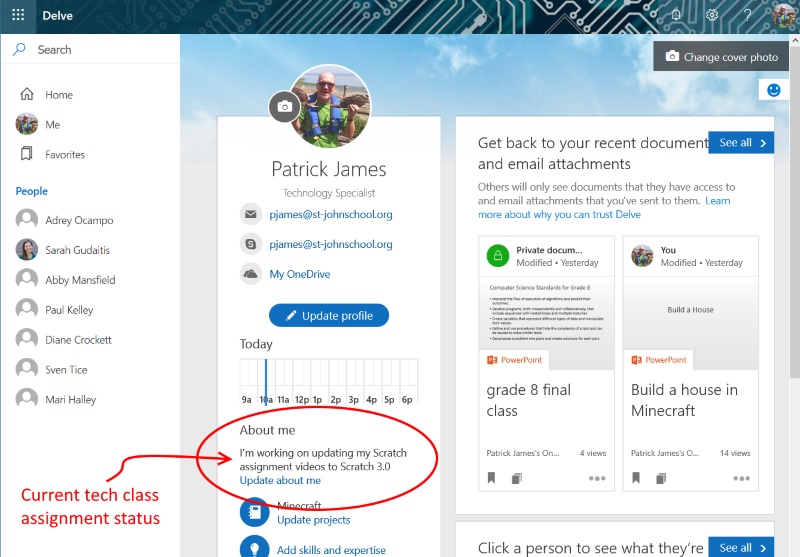
To update this on your profile, log into office.com, click on your profile photo or initials in the upper right corner, click on My Profile, and then you can edit your profile.
Keep it short and sweet. It doesn’t need to be an essay. Just remember, the first rule of tech class is everyone works: your profile needs to describe how you are spending your time. A simple “Working on my Mad Lib Scratch program” is great.
This information is only visible to St. John students, faculty, and staff, and is the primary means of communicating what each student is working on. Keeping this status up to date is an important element in each student’s grade for class participation.